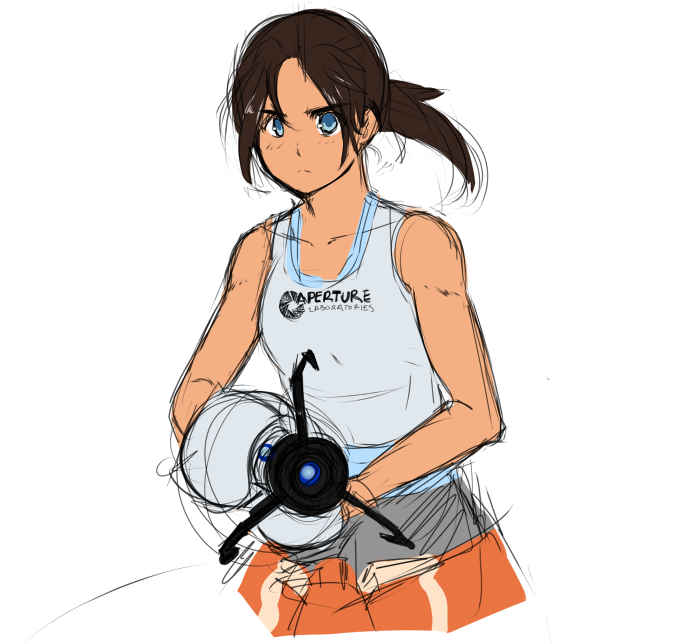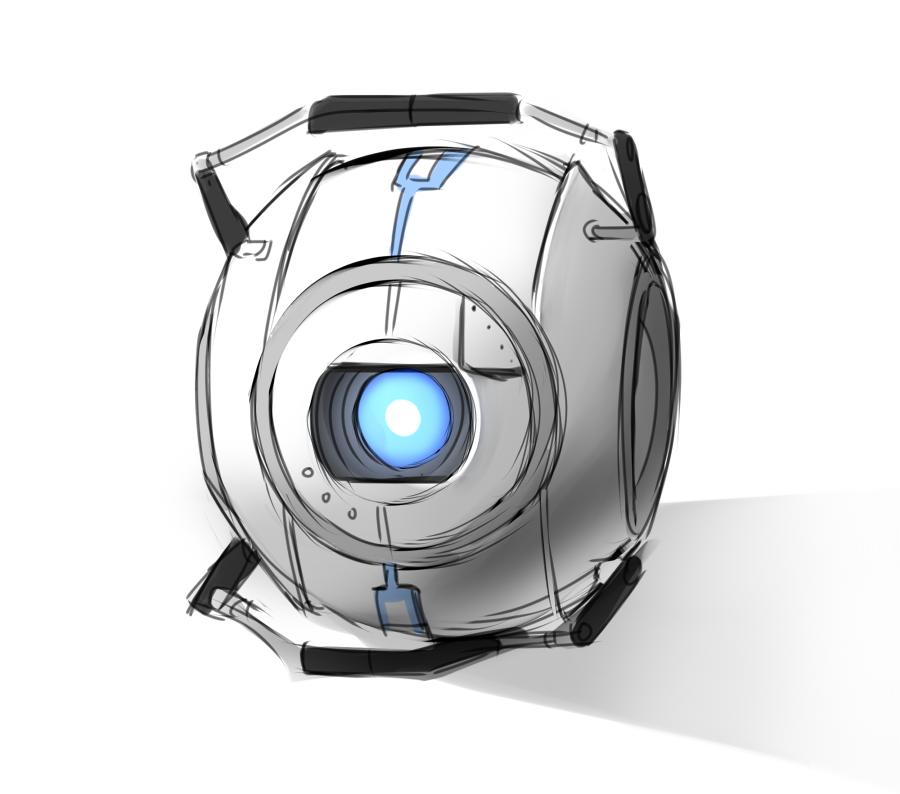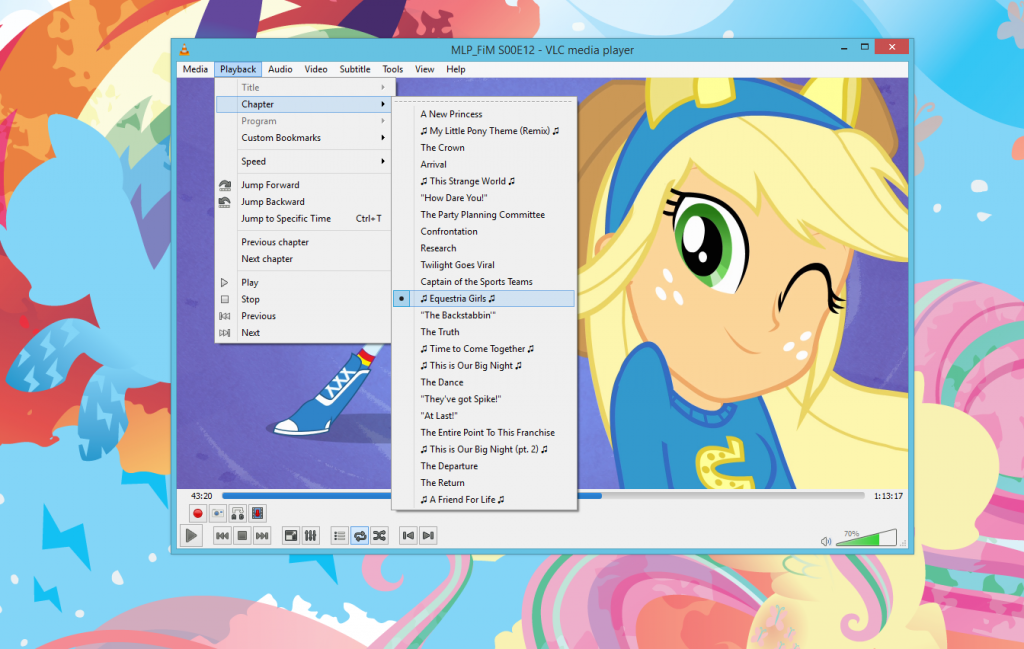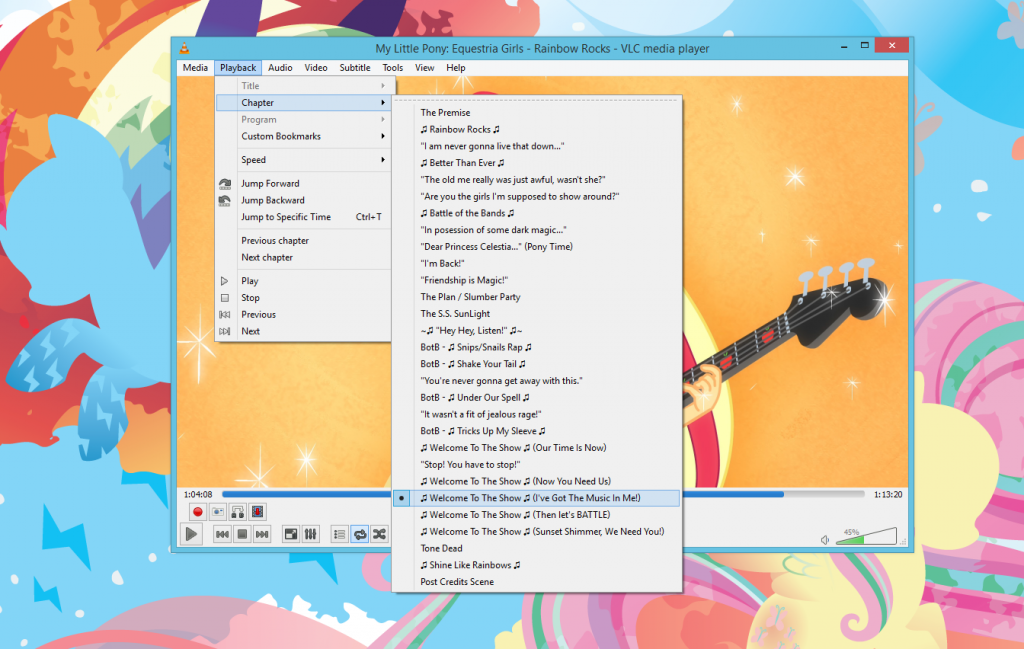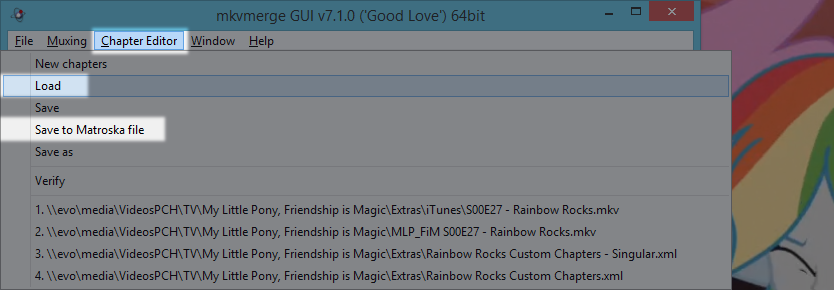This goes pretty deep into nerd-o-topia, but if you have a copy of either “Equestria Girls” film in that pony franchise, from either making your own MKV from the original sources or finding, ummm, alternative options, have I got a treat for you!
In case you’re tried of plopping the movie into VLC or Kodi, and then scrubbing to the part you actually care about, I’ve made some handy chapter files!
Right-click each link and go to “save link as” to save it to your desktop.
The “Equestria Girls” chapter list is pretty comprehensive, and has a cute title for every major point in the film.
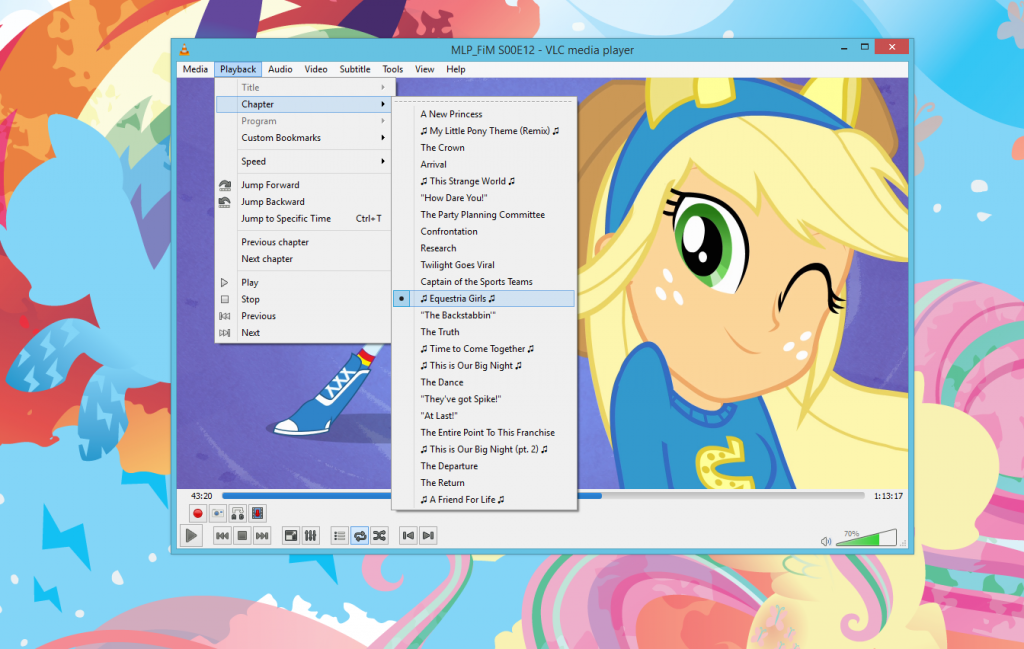
I went a bit overboard on the “Rainbow Rocks” chapter list, including a chapter for pretty much every turning point in the final song.
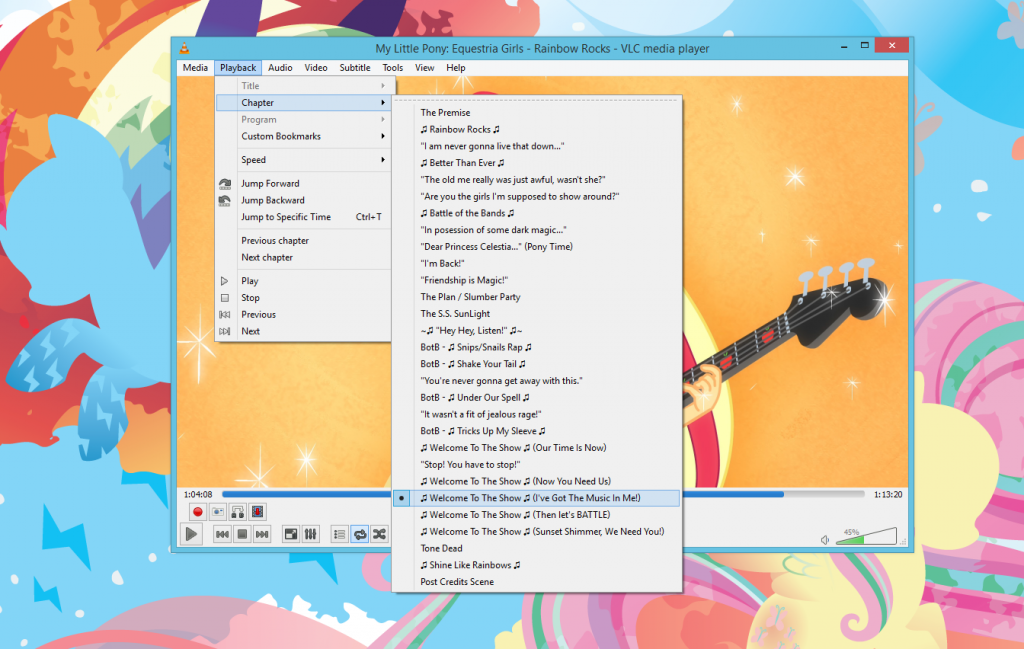
Installation is pretty straightforward:
- Save the chapter files above to your desktop.
- Get MKVToolNix (Windows and Mac options are in there)
- Run “mkvmerge GUI”
- Go to the Chapter Editor and load the chapter file:
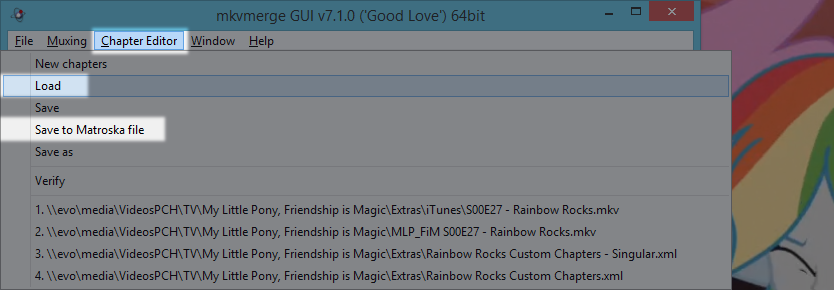
- Afterwards, click “Save to Matroska file”save it to the MKV file for the appropriate film.Note: THIS WILL SAVE THE CHAPTERS INTO THE FILE. Make a copy of the MKV before saving the chapter if you’re not 100% sure about what you’re doing first.
- Ta-Da! You now have an updated chapter list in your move! The chapter listing should show up in most major media players, like VLC, Kodi, and even Windows Media Player (with the correct codec pack installed).
While I doubt anyone will use these chapters, they’re quite useful if you watch these movies often, or even if you just like the leave the songs playing in the background while you do other stuff.
Quick Disclosure: None of the external links are affiliate links, so I have no financial incentive on any of this stuff. I tried my best to sanitize the Amazon links.